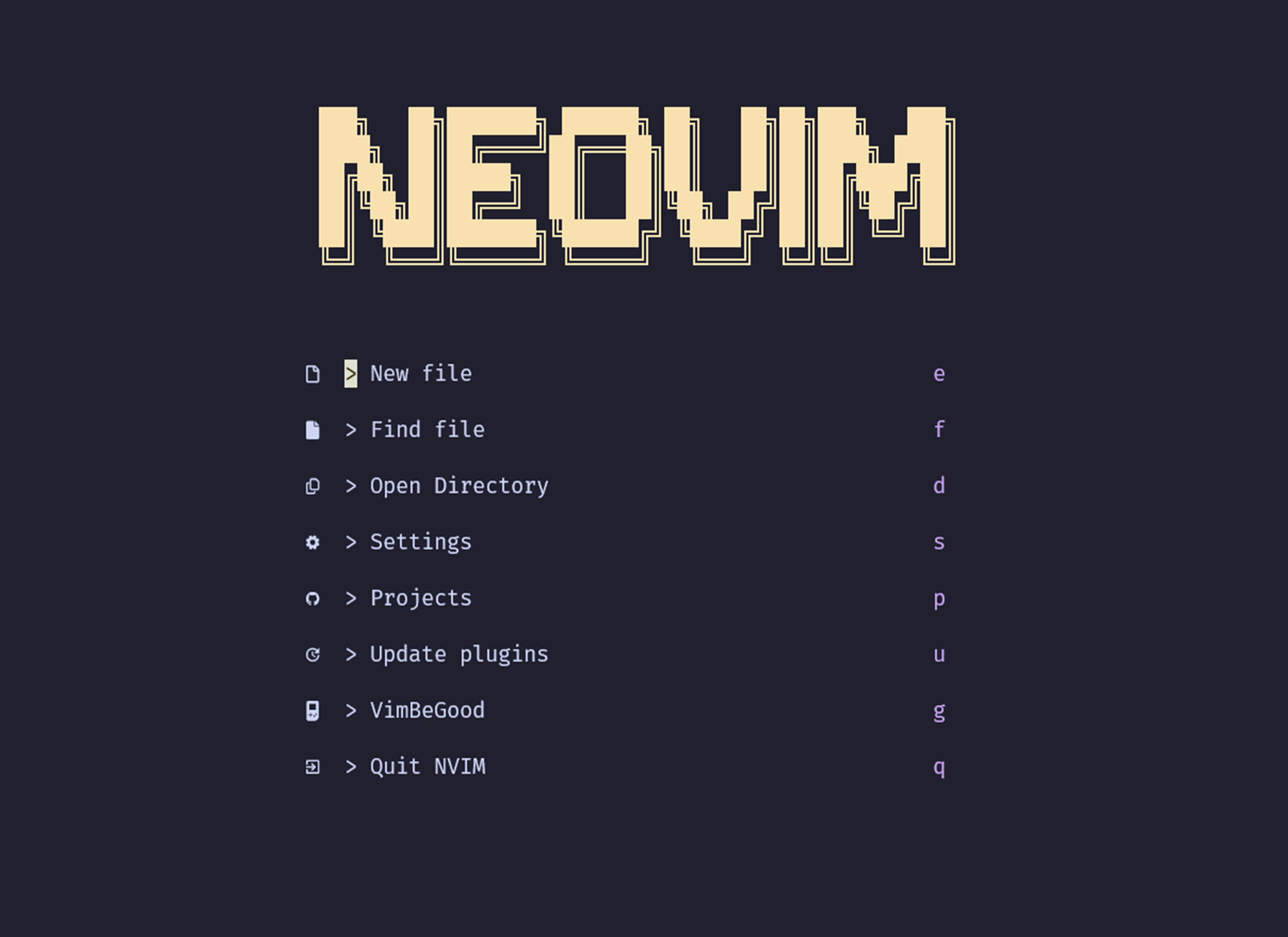What is Neovim?
Neovim is a modernized text editor built as an extension of the popular Vim editor, designed to improve extensibility and maintainability. It retains Vim’s core features and keyboard-centric editing while introducing better plugin architecture and support for asynchronous operations. Neovim aims to provide a more robust and user-friendly experience for developers, especially those working with large codebases or using modern tools. It supports Lua scripting for configuration and plugin development, offering more flexibility than Vim’s traditional scripting language. Overall, Neovim is favored by developers who want the power of Vim with more modern enhancements.
Why chose Neovim?
You should choose Neovim if you want a powerful, lightweight, and highly customizable text editor that blends the speed of Vim with modern features. It offers asynchronous plugin support, which means smoother performance and better integration with tools like LSP (Language Server Protocol) for autocompletion, diagnostics, and code navigation. With Lua as its main configuration language, Neovim provides a faster and cleaner way to customize and extend your setup. The active development and strong community mean you’re getting regular updates and access to cutting-edge plugins. If you’re a developer looking for a fast, keyboard-driven workflow that doesn’t compromise on modern capabilities, Neovim is a great choice.
How to install Neovim
There are a couple ways that you can install Neovim.
- Install it via your distros package manager. (apt, dnf, pacman, flatpak, snap, ect)
- Install it by downloading it from the official github.
- Build it from source for the official github.
- Bonus using as script like the one at the end of this article. Jump to Script
I will be talking about the first 2 options but if you want to try and build it yourself you can refer to this: Building from source.
My Neovim Config
At this point I assume you have already downloaded Neovim or are just curious as to how I have configured my own Neovim config.
My Neovim config file
Requirements
- Have Neovim installed
- Have git installed
- Have Ripgrep installed for Telescope to use grep functions
List of Plugins
- Alpha
- Bufferline
- Catppuccin themes
- Completions
- Mason
- Mason lspconfig
- Nvim-Tree
- Noice
- None ls
- Nvim Comments
- Oil
- Telescope
- Toggleterm
- Treesitter
- Vim Be Good
- Which-key
File Structure
- Nvim
- images
- image.png
- lua
- plugins
- plugin1.lua
- plugin2.lua
- plugin3.lua
- vim-keybinds
- vim-options
- plugins
- README.md
- init.lua
- lazy-lock.json
- images
My Script
Script
curl -LO https://raw.githubusercontent.com/xman601/install-scripts/refs/heads/main/nvim_install.sh chmod u+x nvim_install.sh ./nvim_install.sh```